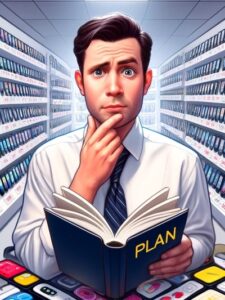Today we’ll discuss how to send pictures to your cell phone from your personal computer (pc). When you have captured the perfect pictures on your digital camera, the first thing you do is upload them to your PC so you can send them to friends and family or post them online.
Sometimes it is more convenient to send the pictures from your PC to a cell phone directly. Many cell phones allow you to use photos as wallpaper or as a way to identify contacts visually. If you can send pictures to the cell phone from the PC, you can use the picture options that your phone offers. And when you learn how to leverage these features efficiently, you save time and money, and that is a critical component to making sure you’re using the cheapest cell phone plan possible.
Transfer Pictures From PC To Cell Phone
Cell phones that utilize photo technology usually provide you with a way to connect them directly to a desktop or laptop computer. The most common connection is made through a standard USB cord. It is very likely that your cell phone was packaged with a small USB cord when you received it originally. All you have to do is plug the cell phone into one end of the cord and plug the other end of the cord into your computer’s USB slot. The cell phone will appear on your desktop as an extra hard drive. Simply open the file that holds your pictures and drag them into the cell phone on your desktop. With a modern device, this can be one of the easiest ways to send pictures to cell phone.
Transfer Pictures to Cell Phone From PC With Memory Card
Most digital cameras use memory cards to store the photos that you take with the camera. The memory card can be read just like a regular disk when you insert it into a card reader for your PC. There are many computer models that offer card readers built into the front of the unit, just below the CD tray. When you want to send pictures to a cell phone from the PC, remove the disk from the camera and insert it into the computer. Plug the cell phone into the computer as well. Then all you have to do is drag the photos from the card to the phone and the transfer is complete.
Send Pictures To Cell Phone From PC as E-mail Attachments
A wireless method to send pictures to a cell phone from a PC involves attaching the image to an e-mail message. Most cell phones will accept e-mail messages as texts, or they may have e-mail programs built in. The image will come to the phone as part of the message, and the user can then save the picture into the phone’s image library. This method works well if the picture is not too large. This is a pretty easy way to send pictures to cell phone online.